Lightening a Photo the Easy Way
For Photoshop v7 +
You can download a pdf of this tutorial here
This is a very simple way to lighten all or part of a photo which is a bit dark
Open your photo in Photoshop and duplicate your background layer
Change the blend mode of the top layer to screen
If you find the result is too light then adjust the opacity of the top layer.
If you only want part of your image lighter then apply a layer mask by clicking on the mask icon and painting in black on the layer mask
Here in this example – applying the screen blend mode on the top layer makes the photo really too light
So I applied a mask and inverted the mask ( Cntrl I)- and painted back in the areas I want to make lighter
I hope you found this simple tip useful. It really can be a time saver.




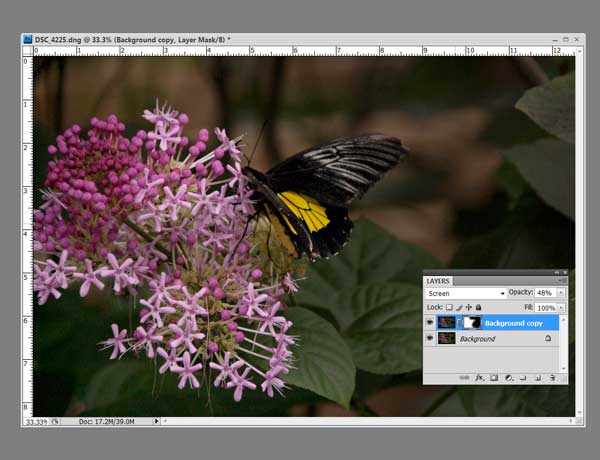
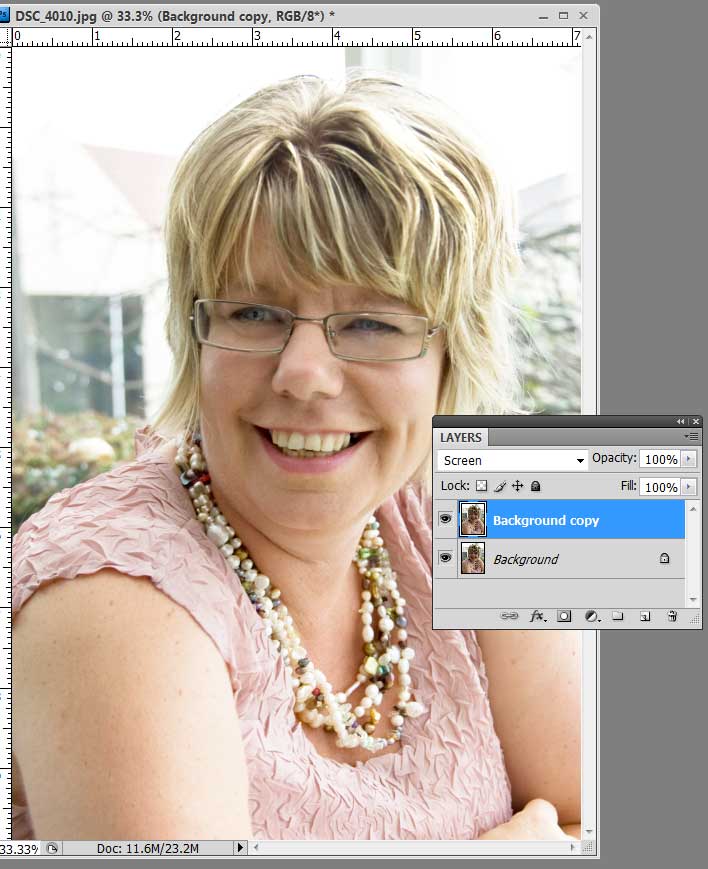

Awesome technique Lauren.... thanks so much!
ReplyDeleteSands
Two lovely photo examples. I also use the screen blend mode to lighten my dark photos. A wonderful tutorial Lauren!
ReplyDeleteSplendid tutorial...
ReplyDeleteRegards,
SBL Graphics
SBL Image masking