For Speedscraps today I chose what I thought would be quite an easy inspiration piece
A single photograph with text around the photograph

I started my layout with my photo and then went to draw a shape to put my text into.
I have a tutorial on text inside a shape here.
But what i quickly discovered was if your path or shape has a “hole” in it – then photoshop doesnt take that hole into account and the text just goes right over the area that is the hole ( which would be the photograph in my layout.

So after a bit of experimentation here is what I did and I think this is probably the easiest way to get around the problem of Photoshop ignoring holes in shapes.
I made 2 shapes – the first shape was like an upside down U – – so it was an open shape not a shape with a hole .
I then pasted in as much of my text as would fit in that text path
I then created a new text path for underneath my photograph
I pasted the remainder of my text inside this path to complete my journalling.



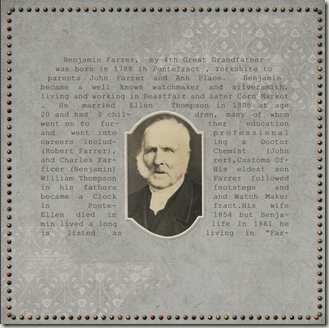


No comments:
Post a Comment