
Here is the little madam and her friend who came over to go trick or treating tonight.
Hannah had much more fun going with a friend!














Photomerge in Photoshop CS3+
This short tutorial shows the wonderful results you can get in creating a panorama from several separate photos.
Whilst the best results are always obtained by using a tripod and setting your white balance and exposure before taking your first photo with the examples I am going to use this was not the case.
These photos were taken hand held and in fact were taken inside through glass while I walked around a viewing platform.
The results by using the Photomerge tool are quite astounding as I think you will agree
.
Here are the photos which I want to merge into a panorama
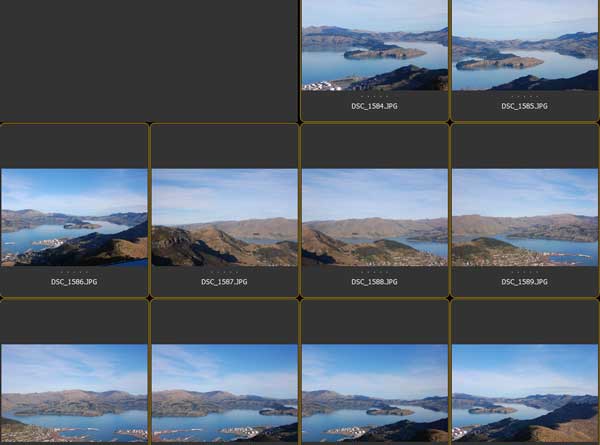
There is a significant overlap in these photos which makes a successful result a little more likely.
To create your panorama choose File – Automate – Photomerge
You can choose at this point to add open files if you already have your files open , or you can choose to browse to find the files .
There are various types of panoramas you can try – Ive used Auto in this instance and let Photoshop decide where to place the photographs but try out some of the other options and see if you get a more desirable result

Photoshop CS4 which is what I am using has more options in the photomerge feature but it works really well in CS3 as well .
I have selected the vignette removal and geometric distortion correction which will reduce the effect of any dark vignetting in each separate image which might have occurred if you had a lens hood on for instance, and the Geometric Distortion correction will reduce any lens distortion that may have occurred.
Photoshop then automatically places all your images in one new file in separate layers.
Its next step is to align the photos based on the photos content. Photoshop will analyse each photo and move and resize each layer to align them into a panorama.
Its next step if you have chosen the Blend option is to blend the photos togeter to give a seamless result.
It does this by masking parts of each photo to show only the part needed
The result can take a few minutes depending on how many photos you have selected and the size of the images.

At this point now you can crop your final image and perform any other final adjustments you wish to make.
For this image I am going to use a perspective transformation to enlarge the left hand edge of the panorama , and a slight rotation to the left to allow me to make my crop as effective as possible.
I do this after merging all the layers.
Here is the result of my finished Panorama, the entire process only took less than 10 minutes and the result is very satisfying.

















Colourising word art using backgrounds and the Clipping Group
Tutorial for Photoshop by Lauren Bavin
This is a really simple technique that is very useful for filling your word art with a background paper or a photo.
Open your word art and a background you wish to fill it with .
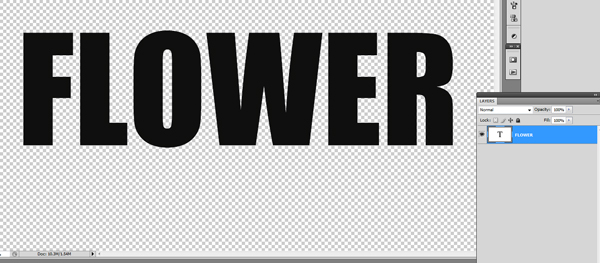
Next open your chosen background and drag it into your layout in a layer over the top of your word art.
Press the Alt- Key and hover your mouse right between the 2 layers in the layers palette
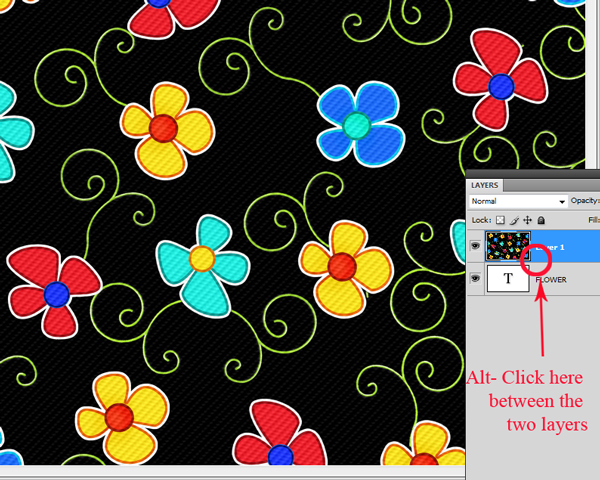
Your cursor will turn to the clipping group Icon which looks like 2 dotted circles intersecting.
Click to form the clipping group
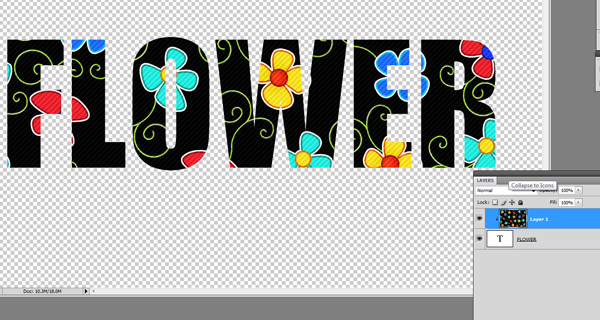
As you can see the excess portion of the background paper appears removed from the layer
You can then go and click on the move tool and move the paper around within the text . You can also resize using the transform tool if you desire.
You can use this method with a photo too
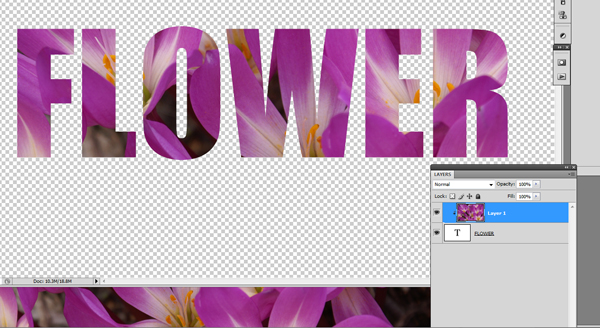
You can also add to your clipping group by dragging in more layers over the top of your original group
Here I have created my clipping group with the brown floral paper and reduced the size so it fills only the last two letters
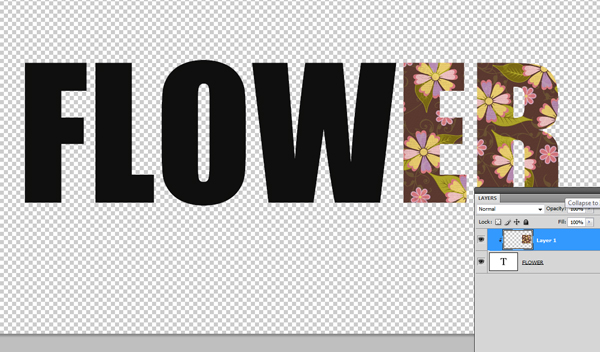
Then using the move tool I drag another background paper over the top of the existing clipping group .
Photoshop automatically “clips” the new layer to the layers below .
I can then move the paper to where I want it to be using the move tool

You can repeat this process as often as you desire
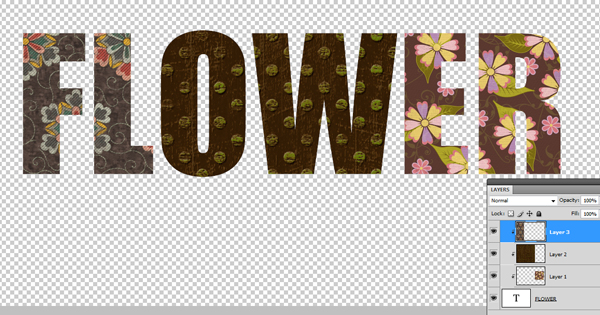
I hope you have fun with this very easy method of filling text and shapes.
As always with photoshop this is only one method of many for achieving any effect. Each has its own virtues and will be useful in different situations.












